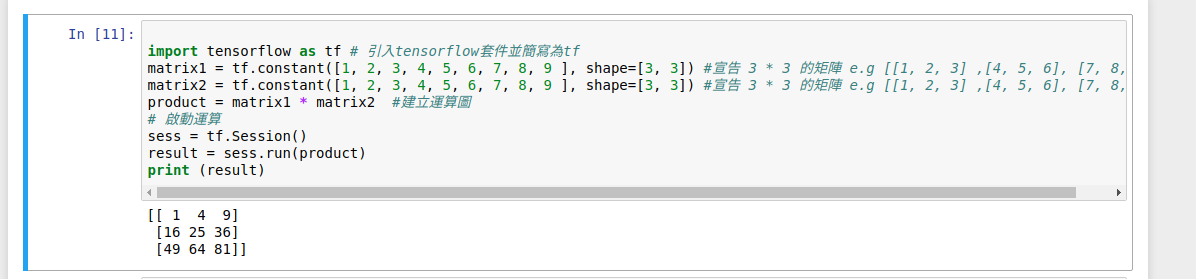Day1
Start with Tensorflow Day1
Tensorflow 版本
選擇其中一種進行安裝
- CPU support only: 如果系統未俱備NVIDIA® GPU則必須安裝此版本。
- GPU Support: 效能較高但安裝較為複雜,以下安裝先略過GPU的部份。
決定如何安裝Tensorflow
這裡將採取Docker安裝方式
docker pull tensorflow/tensorflow
Run with docker container
docker run -it -p 8888:8888 tensorflow/tensorflow
運行後出現以下畫面
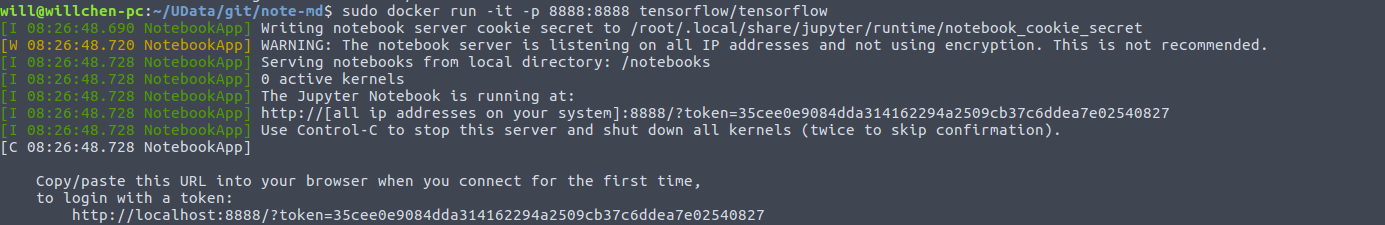
接著我們根據console output中的網址,複製並貼上至browser
to login with a token:
http://localhost:8888/?token=35cee0e9084dda314162294a2509cb37c6ddea7e02540827
測試簡單的Tensorflow程式
-
New Python Project
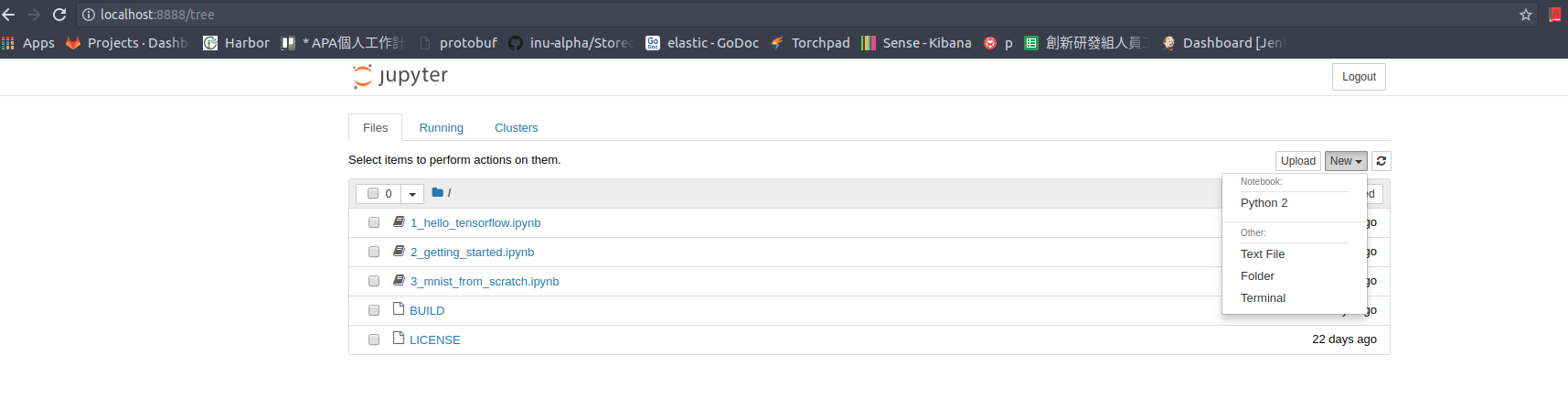
-
Paste Code
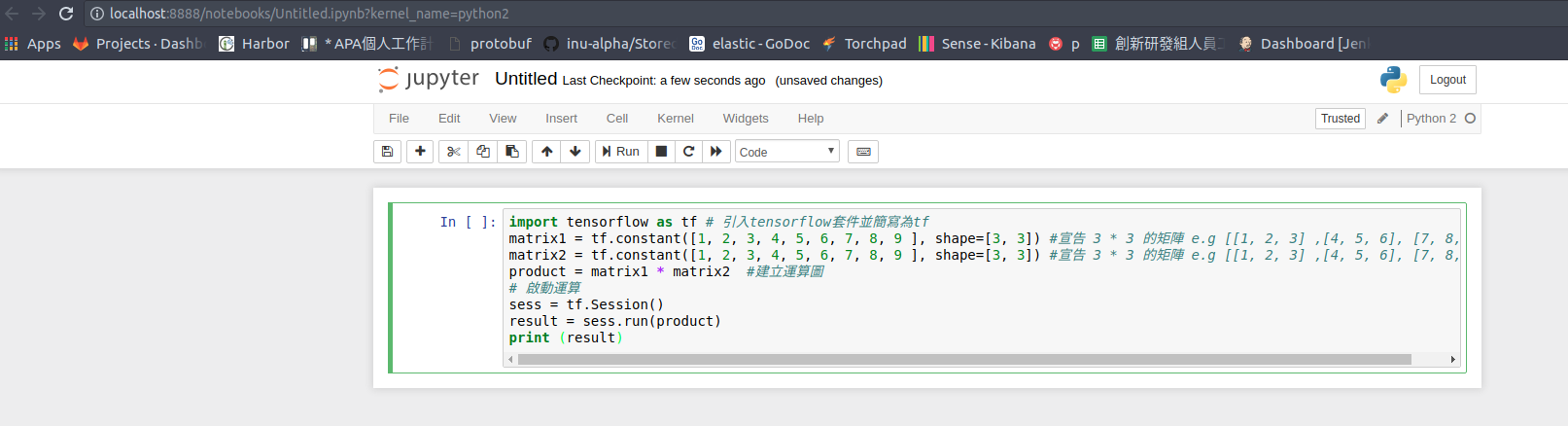
-
Code
import tensorflow as tf # 引入tensorflow套件並簡寫為tf
matrix1 = tf.constant([1, 2, 3, 4, 5, 6, 7, 8, 9 ], shape=[3, 3]) #宣告 3 * 3 的矩陣 e.g [[1, 2, 3] ,[4, 5, 6], [7, 8, 9]]
matrix2 = tf.constant([1, 2, 3, 4, 5, 6, 7, 8, 9 ], shape=[3, 3]) #宣告 3 * 3 的矩陣 e.g [[1, 2, 3] ,[4, 5, 6], [7, 8, 9]]
product = matrix1 * matrix2 #建立運算圖
# 啟動運算
sess = tf.Session()
result = sess.run(product)
print (result)
- Result